Transferring a borrowed employee
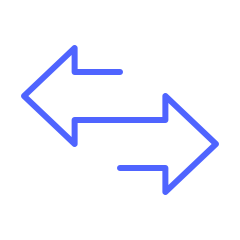
Normal Process : the AD does the DC borrow or transfer. The manager at the store would then just enter their swipe ID, sync with the POS, and clock in.
- Get to the modify main screen of the borrowed employee.
- If you see next to “Borrowed” a store and the box checked, then the employee is borrowed.

- To Transfer, click the “Actions” button on the ribbon to the left of the “TooJay’s” logo and click “transfer”.
- A box will pop up asking if you’d really like to transfer the employee “Yes” or “No”, click “Yes”

Having problems with the procedure or need further assistance, you can open a new ticket by clicking on the selection below:
